A few months ago, I posted about how you could use the Elk package to bring GIS data from Open Street Map into Dynamo. Open Street Map is a great resource if you do not have access to other GIS data. But if you do have other GIS data, such as shapefiles, then Elk is not very useful.
However, there is another package that can import shapefiles into Dynamo: DynamoGIS. For some reason, this package does not appear on the package manager website, but you can find it if you search the package manager from inside Dynamo.
Once installed, it will appear under the name GIS.
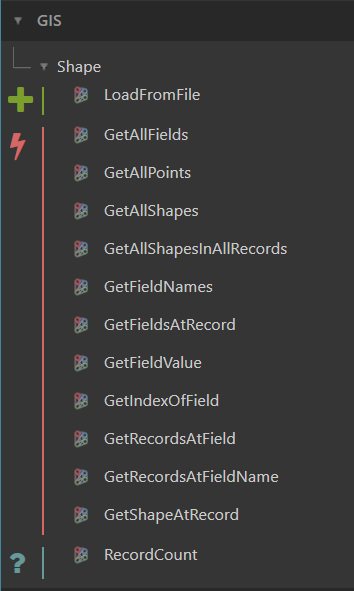
It has over a dozen different nodes, though I have only used a few so far. Here is a basic definition that will load the shapefile geometry.
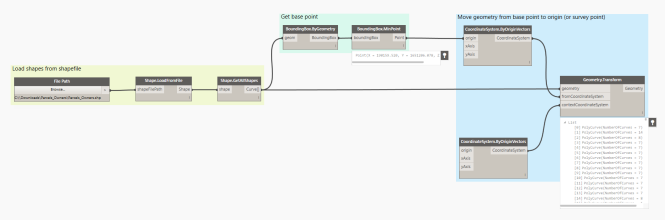 Since it is GIS data, the main part of this definition is transforming (or moving) the geometry so that it is closer to the origin. This will make it visible in Dynamo and also usable in Revit.
Since it is GIS data, the main part of this definition is transforming (or moving) the geometry so that it is closer to the origin. This will make it visible in Dynamo and also usable in Revit.
Also, if you are interested in converting the curves into solids and then bringing them into Revit, here is an updated version of an earlier post, From Dynamo to Revit with Spring Nodes (the main difference is that FamilyInstance.ByGeometry has been updated so that it also places the family instance):
But be careful before connecting FamilyInstance.ByGeometry to large GIS data sets since it will probably take a bit of time to finish running.
And finally, I am currently working on updating Landform for Dynamo 1.0. Some of the ootb nodes have changed, so if you’ve been using 1.0 you might have noticed a few Landform nodes no longer work. And if you haven’t yet downloaded 1.0, I would recommend trying it out. Unlike previous versions of Dynamo, it can be installed side-by-side with an older version (so you can still run 0.9.2 when necessary).
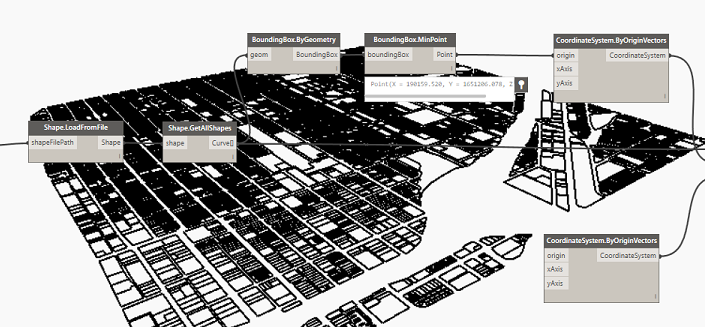
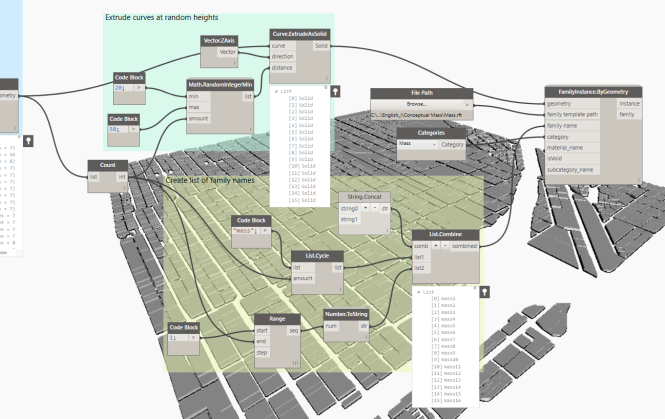
great updating post, thanks
“The package or one of its dependencies contains python scripts and binaries. Do you want to continue?”
Do you know how to fix this issue? It seems to be breaking the package from working.
Thanks Kevin
Hi Kevin, what version of Dynamo are you using? I am currently on holiday, but I think I remember seeing this before. I don’t believe that it caused me any problems, but it might be a compatibility issue between Dynamo and the package versions.