When working with shaped-edited Floors, it can be a bit cumbersome to work with complex shapes, since Revit will create a point at each vertex of the outline.
So for example, if you are making a sidewalk shaped like this, Revit forces a point at each vertex:
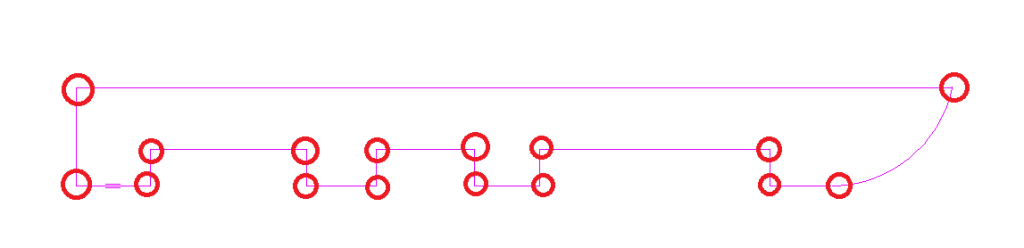
One way around this is to create a larger floor “framework” and then to cut out the shape you want using voids.
Continue reading




 Annotation (this is the same as the Symbol, on the Annotation ribbon). It is commonly used to create symbol-like families, such as keynotes, north arrows, graphic scales, and stamps. But it can also be used to generically annotate a drawing/ view.
Annotation (this is the same as the Symbol, on the Annotation ribbon). It is commonly used to create symbol-like families, such as keynotes, north arrows, graphic scales, and stamps. But it can also be used to generically annotate a drawing/ view.